How to Subscribe to i-LEARN Ace
Welcome to i-LEARN Ace.
Let's subscribe to i-LEARN Ace to get full access to the new hi-tech education platform.
Steps
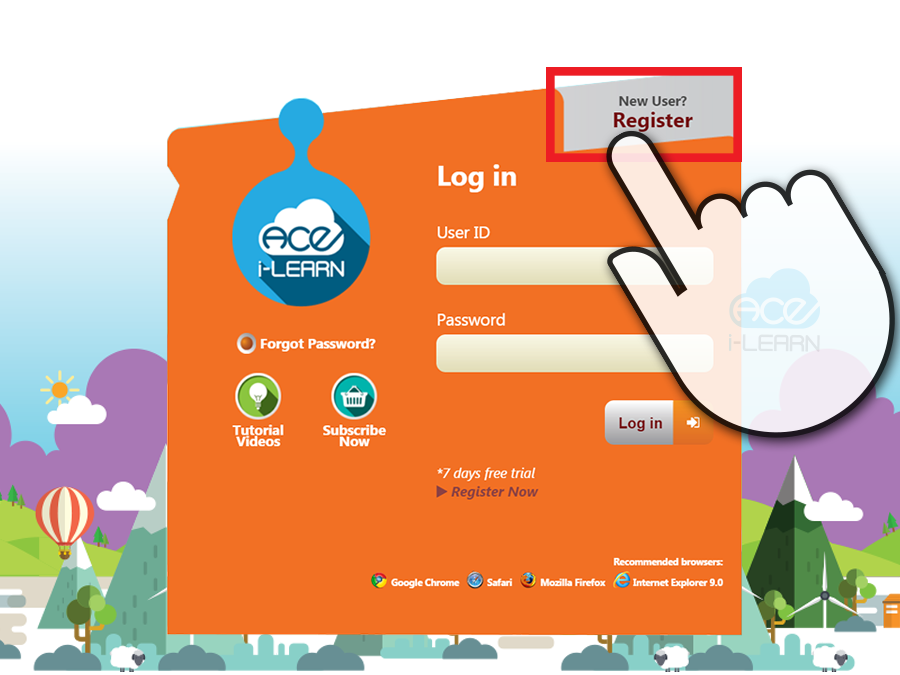
1
If you are a new user and do not have an account, please click New User? Register.
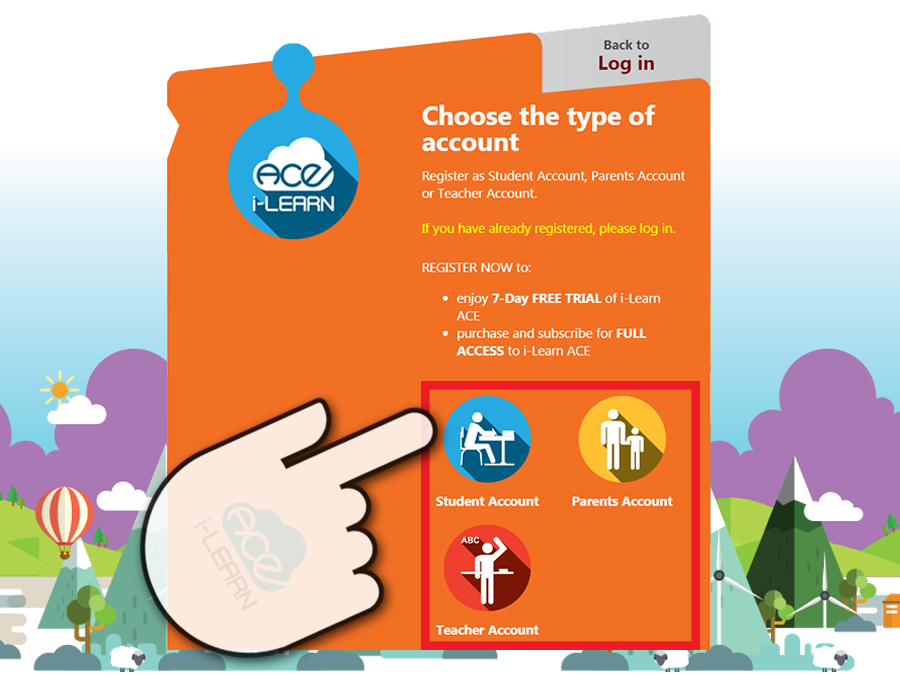
2
Select the type of account you want to register for.

3
If you do not have the Agent Code, please contact our Agents to get the agent code.
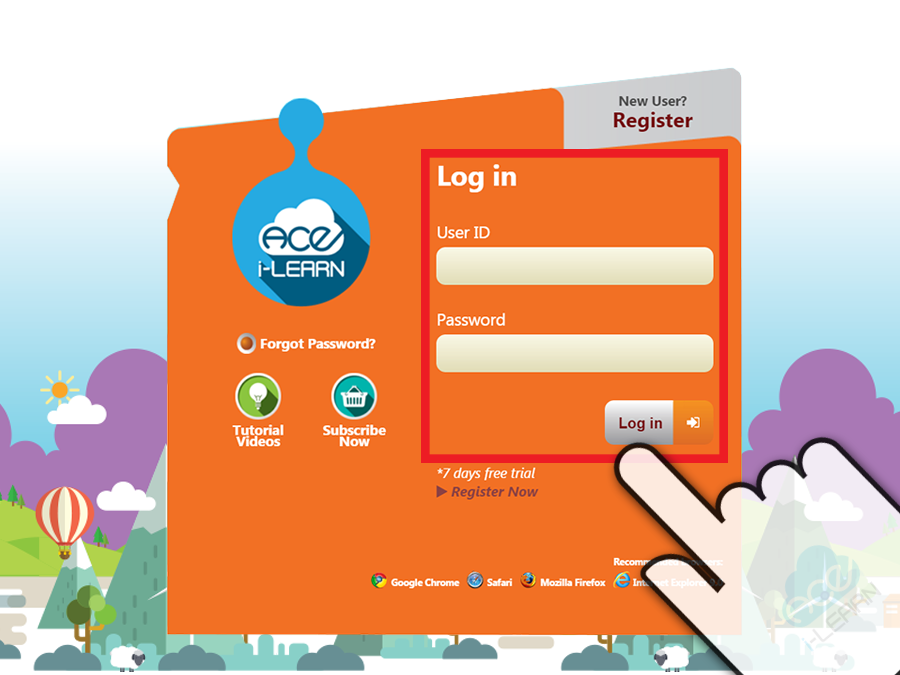
4
Log in with your User ID and Password.

5
Click the Menu button in the top-right corner of the home page.

6
Select the Subscription option from the drop-down list.

7
Click Subscribe Now.

8
Key in the Product Key on the i-LEARN Ace card that you have purchased from our agents and complete the Subscription form.
If you have not purchased the i-LEARN Ace card, please click here to contact us.
If you have not purchased the i-LEARN Ace card, please click here to contact us.